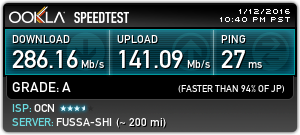Comcast has done plenty of things to frustrate subscribers over the years. In fact, some of the company’s recent moves are bad for all of us, not just for its own subscribers. The latest customer complaint making the rounds might be one of the most frustrating ones we’ve seen though, namely because it will likely only impact the savviest of Comcast’s Internet users, and it appears to be completely impossible to prevent.
That’s right, Comcast customers, get ready for an unstoppable wave of spam-like pop-ups in your web browser courtesy of your favorite Internet service provider.
There is something we have recommended a number of times here at BGR to anyone and everyone with home broadband service: buy your own cable modem. Cable companies make a killing by slapping customers with bogus equipment rental fees that continue forever, long after you’ve covered the value of your cable modem. Then, if you fail to return the modem when you cancel your service, you’re hit with a charge for hundreds more.
It’s ridiculous, and it can easily be avoided by purchasing your own cable modem. A quick one-time purchase of a box like the $70 ARRIS (Motorola) SurfBoard SB6141 DOCSIS 3.0, Amazon’s best-selling cable modem, can end up saving users hundreds of dollars in fees over time. For Comcast customers in certain areas, however, using your own modem might not be worth the money you’ll save because it looks like you’ll have to endure unescapable harassment as a result.
Comcast has long been injecting code into users’ web browsers to warn them of copyright infringement, and now the carrier is injecting a new kind of pop-up into browsers.