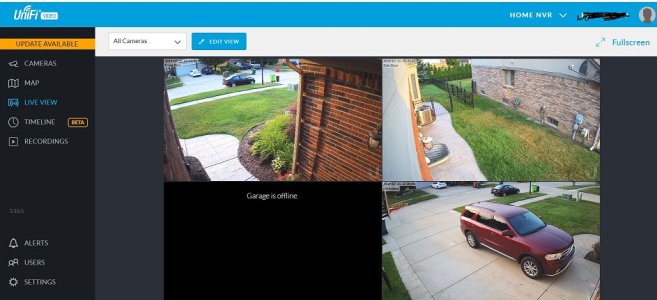It's up to you, but depending on the resolution of the cameras you plan to use, instead of running a dedicated Ethernet home run all the way back to the basement for each camera, you could consider putting the PoE switch up in the attic. Would reduce the home run from attic to basement to 1 cable (which a 1 Gigabit uplink should be fine for 1-8 2MP cameras). Just watch max op temp of the switch gear - would be my only concern.
Def run CAT6, not 5 or 5e.
Belden is the best, but very expensive and hard to find. I took a chance with some
cheap CAT6 from Amazon and it worked fine.
Ideal Technologies makes a couple of different termination tools:
1 and
2 that are more than good enough for a DIY'er.
And they also make
"pull through" RJ45 CAT6 connectors. Def get the pull thrus, not the old school type - way easier, esp with the tight CAT6 and inner separator.
You should also plan to buy a
cheap continuity tester to ensure you actually wired the cable up correctly (haven't reversed pairs, or not made contact). This one is more expensive, you can find the same for cheaper. Literally just a 4 pair continuity tester... not speed certification.
And ensure you're wiring to the 568B standard.
Home Depot also sells the termination tool and connectors, and last I shopped it, had better pricing than Amazon or anything online I could find. YMMV.