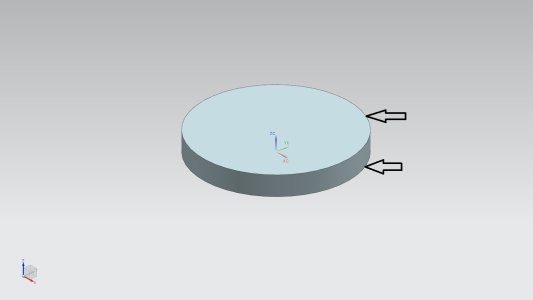Zarken
Club Member
Not sure if anyone here actually uses this software, but I am sure more than a couple is familiar with it.
Having a settings issue where extruded flat parts or sheet metal parts will show the black edge around the parts without an issue. But when I extrude a cylinder or do a sweep of a cylinder, it will not show the outline edge.
With that being said, this is only a visual issue since multiple cylinders blend together and you can not differentiate them from one another or their depth.
Just looking to see if anyone has ever had this issue and knows the setting to adjust or fix it. I am sure it's either super simple or completely impossible.
Any help is appreciated. Thanks.
Having a settings issue where extruded flat parts or sheet metal parts will show the black edge around the parts without an issue. But when I extrude a cylinder or do a sweep of a cylinder, it will not show the outline edge.
With that being said, this is only a visual issue since multiple cylinders blend together and you can not differentiate them from one another or their depth.
Just looking to see if anyone has ever had this issue and knows the setting to adjust or fix it. I am sure it's either super simple or completely impossible.
Any help is appreciated. Thanks.