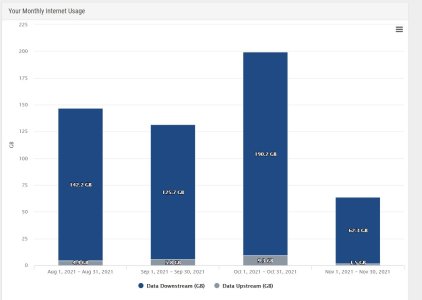I am Switching to Comcrap from Wow and Need Modem and Router Info. I do this every two years to keep getting New subscriber deals...
I saw in an older thread that you should not use a combined Modem/Router and I understand that...
My question is which ones are the best bang for the buck? Over the two year subscription period, rental would be about $350 and I'd like to spend less than that for both.
Now, I know absolutely ZERO about any of this stuff. My phones are terrible in the house, even when close to the WiFi and I'd like to fix that.
I need to know EXACTLY what I'd need to hook everything up. I want to have everything in my hands when Comcast shows up to do the install. You need to explain it to me like I am your 10 Y/O kid...Wait, they would know how to do this...Explain it to me like I am your 70 Y/O grandfather who doesn't have a cell phone
I have a 2,000 SQ FT long Ranch Home....
TIA....grr
Here is what is compatible with Comcast........
https://www.xfinity.com/support/devices?locationId=203229198&speed=600&voice=false#results
I saw in an older thread that you should not use a combined Modem/Router and I understand that...
My question is which ones are the best bang for the buck? Over the two year subscription period, rental would be about $350 and I'd like to spend less than that for both.
Now, I know absolutely ZERO about any of this stuff. My phones are terrible in the house, even when close to the WiFi and I'd like to fix that.
I need to know EXACTLY what I'd need to hook everything up. I want to have everything in my hands when Comcast shows up to do the install. You need to explain it to me like I am your 10 Y/O kid...Wait, they would know how to do this...Explain it to me like I am your 70 Y/O grandfather who doesn't have a cell phone
I have a 2,000 SQ FT long Ranch Home....
TIA....grr
Here is what is compatible with Comcast........
https://www.xfinity.com/support/devices?locationId=203229198&speed=600&voice=false#results